For Smartdav user
Windows Script Host that initially already exists does not work, usually because it is disabled by the Antivirus. For example Smadav.
Basically, Smadav by default doesn’t give access permission on Windows Script Host. Therefore, this will cause notifications to be disabled later.
- Open the Smadav Icon tray (bottom right corner) > Then right-click on the Smadav icon
- Next, please select Allow Windows Script & Office Macro Permanent
- Restart your computer if you have
For this step, I made it so that Windows Script continues to be active. If you want to use the Until Restart option, you can. But don’t forget to set it up again when it restarts.
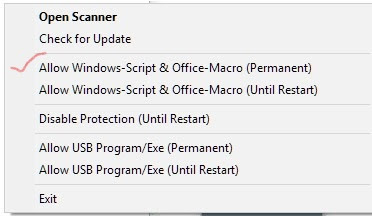_LI.jpg)



No comments:
Post a Comment